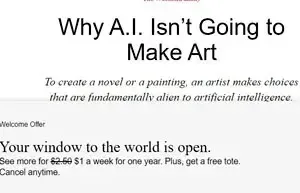This is how to bypass paywalls with ctrl + s shortcut key on your computer keyboard.
I have read about it from here, so I gave it a try and it works as suggested.
This article is for informational purposes only.
It's important to note that bypassing paywalls can violate the terms of service of some websites, so users should be mindful of ethical considerations.
Welcome to another post from The DiGiztal Bypass Paywalls Tips series.
He wrote, save the page to your machine (via a "curl" command or ctrl+s in the browser) and open the saved HTML file.
How does it work: This is the browser shortcut for saving the current webpage to your local computer.
It can bypass those soft paywalls or those with client-side rendering.
One way is by saving the full article before the paywall is fully loaded.
What happens is when you press Ctrl + S very quickly after the page starts loading, it might be able to save the webpage before the paywall script fully executes and restricts access to the complete content.
The saved HTML file on your computer will then contain the full article.
Another possibility is it captures the content rendered on the client-site, before the JavaScript that hides the content
A while ago I tried it out with this The New Yorker blocked article, "Why A.I. Isn’t Going to Make Art".
Sure enough, this method can bypass The New Yorker paywall.
Remove paywalls with ctrl + s shortcut key
Just these two simple steps, no installation of browser extension.
STEP#1: Save the article
At the paywalled article, press down on the "Ctrl" and "S" keys.
A box pops up and I save the article (Webpage complete file-type) in the Downloads.
It takes a few seconds to download it to your computer.
STEP #2: Open saved article
Go to where you have saved the blocked article.
You should see a Chrome icon and a folder, as shown below.
Double click the Chrome icon, instantly the full unblocked article pops up.
A quick try-out with this saved with shortcut key, I managed to bypass paywalls of The New Yorker, Wired and The Atlantic.
NOTE: This method may not involve direct hacking or unauthorized access, it can still violate anti-circumvention laws and terms of service. Consider using the legal and ethical ways to access paywalled web articles.
RELATED TIPS:
DISCLAIMER: This post is for educational purposes only. It aims to help you better understand web technologies and digital security. It does not endorse breaking website rules or illegal activity. Use responsibly; the author is not liable for misuse or legal issues.