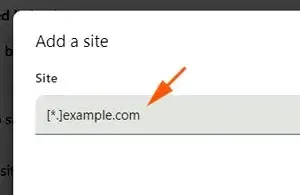This is a popular method how to bypass paywalls that can work with many leading publications websites.
Welcome to another helpful tip from The DiGiztal Bypass Paywalls Tips series.
You do not have to manually clear the the browsing history each time when you are blocked by the site metered paywall.
Set it up once for both Mozilla Firefox and Google Chrome.
Then you can continue reading Harvard Business Review, The Atlantic and many more sites without subscription.
I have also the list of news and magazine websites which can work with this blocking cookies method.
Bypass paywalls by blocking cookies
Now, let's find out how to set up this way of bypassing paywalls for both Mozilla Firefox and Google Chrome.
Mozilla Firefox Browser:
In this tutorial, I use Harvard Business Review website as an example.
Go your Mozilla Firefox browser.
Click on "Open menu" (three horizontal lines icon) at the top right hand corner of your computer screen.
It drops down a menu box.
Click "Settings" and a page appears.
Next click "Privacy & Security" on the left side of the page.
Scroll down a little bit until you see "Cookies and Site Data".
Click "Manage Exceptions..." button.
A box pops up, titled "Exceptions - Cookies and Site Data".
In the space below "Address of website", paste or type in:
https://hbr.org
Click the "Block" button.
You can see the Harvard Business Review domain listed under "Website" and its "Status" as "Block".
Finally click the "Save Changes" button.
Now you can go to Harvard Business Review website and read as many free articles as you want.
You can remove the paywalls of these websites by blocking cookies in Mozilla Firefox:
Forbes
https://www.forbes.com
Google Chrome Browser:
This is how to disable Cookies for Google Chrome.
Again I use Harvard Business Review website as an example.
Go to Google Chrome browser.
Click the three dots (Customize and control Google Chrome) and a box pops up.
Click on "Settings".
When you come to settings page, click "Privacy and security".
Now click "Site Settings".
Scroll down until the last option, and click "Additional content settings".
Go down to "On-device site data", and click it.
Again scroll down and you can see the "Customize behaviors" section.
Go to the "Not allowed to save data on your device".
Click the "Add" next to it.
A box pops up.This is where you type in:
[*.]hbr.org
Then click the blue color "Add" button.
You should see this:
Now go to Harvard Business Review website homepage and you can see the disabled cookies icon at the address bar.
It means now you can access all the article of Harvard Business Review website, without being blocked by its paywall reminder.
NOTE: For Chrome, you don't add in the normal website domain, but [*.]followed by the site domain without the https// or https://www.
You can get past paywalls of these websites by blocking cookies in Google Chrome:
This is how to bypass paywall by disabling cookies definitely works.
At the time of publishing this post, all the websites mentioned work with this blocking the cookies method.
NOTE: This method may not involve direct hacking or unauthorized access, it can still violate anti-circumvention laws and terms of service. Consider using the legal and ethical ways to access paywalled web articles.
RELATED TIPS:
DISCLAIMER: This post is for educational purposes only. It aims to help you better understand web technologies and digital security. It does not endorse breaking website rules or illegal activity. Use responsibly; the author is not liable for misuse or legal issues.