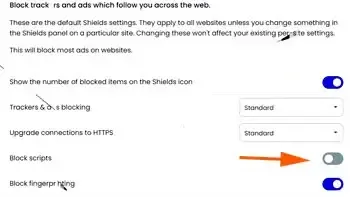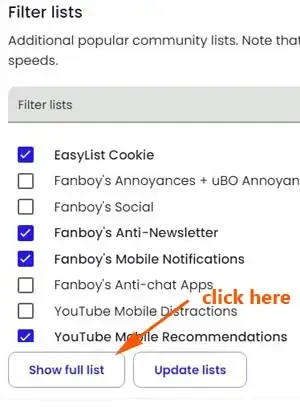Let's find out how to use Brave browser to remove paywalls to read blocked articles online.
Welcome to another one of the useful content from The DiGiztal Bypass Paywalls Tips series.
With Brave browser, you do not have to install any browser extension to remove paywalls.
You merely have to configure the settings, or add a filter list.
There are three key ways to use the Brave bowser to remove paywalls.
Do one of the following three tips, and you can start reading The New York Times, Forbes, The New Yorker, and many more sites without subscription.
Brave browser to by get past paywalls
Let's check out the step-by-step tutorial how to prepare your Brave browser to get past paywalls.
1. Block scripts
This method is by disabling the JavaScript of Brave browser.
In fact the JavaScript-disabled trick is popularly recommended in Reddit and Quora, because it can get behind many paywalls.
When at a blocked page, click the Brave browser icon (lion head) at the toolbar.
For more details, refer to this: How to disable JavaScript of Brave browser to bypass paywalls
2. Filter lists
I am using its Bypass Paywalls Clean filter.
But I find it is not that effective to get through that many paywalls
By the way, this is how to install Bypass Paywalls Clean extension to Brave browser.
It still manages to get behind The New York Times paywall, though.
This is what you do:
At the Brave browser, click the three short horizontal lines (aka Hamburger menu) at the top right hand corner.
A menu drops down, click "Settings".
Click "Shields" on the left side of the page.
At the Shields settings, make sure "Block scripts" setting is disabled (gray color).
It means to allow JavaScript.
Next click "Content filtering" on the right side bottom.
It opens a new page, at the Filter list, click the "Show full list" button.
It drops down further, and you can see "Bypass Paywalls Clean Filters".
Click the small box in front, and a white tick sign with the blue background appears.
Scroll down at the the end of the filter list, and click "Update lists".
As it finishes updating, it changes to "List updated".
Now you are ready to get through many paywalls, to read the latest news reports and articles for free.
3. Add custom filter list
For this method to bypass paywalls with Brave browser, you add your own filter.
Again you click "Settings", then click "Shields", and then click "Content filtering".
Now go down to "Add custom filter lists".
Paste the following line into the space provided.
https://raw.githubusercontent.com/liamengland1/miscfilters/master/antipaywall.txt
Click the "Add" button, and you can see it under the "custom lists".
You can also use this filter:
https://gitflic.ru/project/magnolia1234/bypass-paywalls-clean-filters/blob/raw?file=bpc-paywall-filter.txt
This method, you need to enable or disable the "Block scripts" setting accordingly.
For The New York Times site, you have to disable the "Block scripts (gray color).
But for The New Yorker site, you have to enable the "Block scripts" (blue color).
So, there are three ways to use Brave browser to bypass paywalls.
But if you want you can also install the popular Bypass Paywalls Clean by Magnolia to Brave browser.
NOTE: This method may not involve direct hacking or unauthorized access, it can still violate anti-circumvention laws and terms of service. Consider using the legal and ethical ways to access paywalled web articles.
RELATED TIPS:
DISCLAIMER: This post is for educational purposes only. It aims to help you better understand web technologies and digital security. It does not endorse breaking website rules or illegal activity. Use responsibly; the author is not liable for misuse or legal issues.