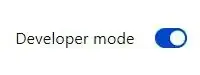Do you know you can read The New York Times free with Bypass Paywalls Clean extension by Magnolia 1234?
Welcome to another post from the helpful series, DiGiztal Bypass Paywalls Tips.
This is a revised and updated post.
The original post was published back in April 2021.
I was using the simple method of bypassing The New York Times paywall.
By disabling or blocking NYTimes cookies in the browser settings.
Back then it worked for both Mozilla Firefox and Google Chrome.
Unfortunately, The New York times had updated its paywall, so this tip does not work anymore.
By the way, this disabling cookies method still works with many other leading websites.
Read this post, how to bypass paywalls by disabling cookies tutorial.
Read New York Times free with Bypass Paywalls Clean extension
Currently this Bypass Paywalls Clean extension can still get around blocked articles of many established websites, including The New York Times.
It works for both Firefox and Chrome browser.
Install Bypass Paywalls Clean extension for Firefox
Mozilla Firefox Browser:
This is what you do:
Go to Github.
Scroll down click until "Installation", click GitFlic.
Click the XPI file called "bypass_paywalls_clean-latest.xpi".
Opens a new page, click this download icon.
A box pops up for you save its XPI file, as seen below.
Then double click it, and this menu box pops up at the toolbar area.
Click the "Add" button, amd instantly it is installed onto your toolbar.
You can see Bypass Paywalls Clean icon (newspaper symbol).
Now you are ready to use the Bypass Paywalls Clean extension on your Firefox browser.
Go to The New York Times homepage to try it out.
If the extension icon has a blue color box with the word "OFF", click it.
A box pops up.

Click in the blue color toggle button, and it changes to orange color with the word "ON", as shown below.
Automatically, the blocked article will reload, and this time it appears in full.
Install Bypass Paywalls Clean extension for Chrome
This is how to download and install the Bypass Paywalls Clean extension for Chrome.
NOTE: Before you can install this bypass paywalls extension for Google Chrome, you must have the WinRAR tool.
If you still do not have it, download and install the latest free WinRAR from here.
Now, let's begin.
First download this ZIP file from Github into your laptop.
You would see this ZIP file where you have saved it.
Double click it, and this box pops up, together with the "Please purchase WinRAR license" box.
Close the "Please purchase WinRAR license" box.
Next, click "Extract To", and this box pops up.
You can save this temporary extracted file wherever you want.
Just save it on the Desktop.
Click the Desktop icon, then click the OK button below.
Close the WinRAR box.
You should see the extracted folder on the Desktop, that looks like this:
Next at Chrome browser, click the extension icon (puzzle piece symbol) at the top right hand corner of the screen.
A box pops up, click the gear icon (Manage extensions).
It opens the Extensions page.
At the top right hand corner, you can see the Developer mode toggle slider.
Make sure it is enabled (blue color).
Now, go the top left hand corner, and click the "Load unpacked" button.
A box pops up, look for your extracted file, which you have just saved it on the Desktop.
Click it, and then click "Select Folder" button.
This box will pop up, just close it.
Now you have successfully installed the Bypass Paywalls Clean extension to your Chrome browser.
You can see the newly installed extension icon in the Extensions page.
Open Chrome, and click the Extension icon (puzzle piece symbol) at the top right hand corner.
A box appears, click the drawing pin icon, and it turns to blue in color.
Simultaneously, you can see the Bypass Paywalls Clean icon (newspaper symbol).
Once you go to The New York Times website, a blue box with the word "ON" appears on top of the icon.
It means now you can use this Bypass Paywalls Clean extension to read all the articles for free.
How to bypass The Economist paywall