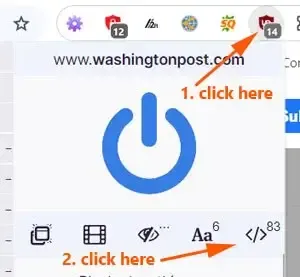Last Updated: March 6, 2025
Find out how to disable JavaScript with uBlock Origin to bypass paywall, so you can read articles free without subscription.
Welcome to another tip from The DiGiztal Bypass Paywalls Tips series.
This method works for certain websites only.
But you can lose access to media such as images, videos, and graphics on websites that use JavaScript.
In other words, you can view the text only.
REMINDER: Remember to enable back JavaScript, or you cannot access certain websites.
This is one of the two ways to block paywalls with uBlock Origin extension.
I have already explained the other method in this post, "Bypass The New York Times with uBlock Origin".
In fact, I have already showed how to disable JavaScript for both Firefox and Chrome browsers in many of the bypass paywall posts.
This time around I am using the popular extension uBlock Origin to turn off browser JavaScript.
These are the two key steps:
STEP 1: Install uBlock Origin
For Firefox browser, go to this site, and click the "Add to Firefox" button .
NOTE: Chrome has disabled uBlock Origin extension from its Chrome Web Store.
To install uBlock Origin extension for Chrome, do this:
https://www.softpedia.com/dyn-postdownload.php/8255e5509d17468c3367ab18c7f617c8/67c86f71/3e4cd/0/1
Copy the URL above, and it paste it in the address bar of Google browser, and press "Enter" key.
Likewise, you can highlight it, right click and then click, "Go to https://www.softpedia.com/dyn-postdownload.php/8255e5509d17468c3367ab18c7f617c8/67c86f71/3e4cd/0/1
A box pops up with the file name, uBlock0_1.62.0.chromium.
Download it and you would see this icon.
Right click on the icon, a menu pops up, click "Extract files...".
Save the folder in your Downloads or wherever you preferred.
The extracted folder of uBlock0.chromium looks like this:
Now go to Chrome Extension, click "Load unpacked" button. (Make sure the "Developer mode" is enabled.
A box pops up, click on the uBlock0.chromium folder, which you have just saved.
Finally click the "Select Folder" button.
Immediately the uBlock Origin extension is installed in your Chrome Extensions.
Then pin the uBlock Origin icon to the toolbar.
STEP 2: Disable JavaScript settings
There are two ways to turn off JavaScript in uBlock Origin.
i. Disable the uBlock Origin JavaScript at settings
To do this method, click the three small cog wheels.
At the dashboard, click "Settings" tab.
Scroll down until Default Behavior. and click the small box in front of "Disable JavaScript".
Now you have turned off uBlock Origin JavaScript function.
NOTE: The first method of turning off the JavaScript does not work with some paywalls.
You should use this second method instead.
ii. Disable JavaScript at specific website
This is what you do:
For instance at The Washington Post paywalled article.
Click uBlock Origin icon at the toolbar, and a context box pops up.
Click this disable JavaScript icon </>.
NOTE: If you do not see this JavaScript icon </>, click the word "More".
Now there is a red color X over the </> icon and a reload icon.
Click the reload uBlock Origin icon or The Washington Post blocked article itself.
This time it should appear in full without the paywall banner.
In other words, you have bypass The Washington Post paywall.
So, this is how to disable or turn off JavaScript with uBlock Origin to bypass paywall.
NOTE: This method may not involve direct hacking or unauthorized access, it can still violate anti-circumvention laws and terms of service. Consider using the legal and ethical ways to access paywalled web articles.
RELATED TIPS:
DISCLAIMER: This post is for educational purposes only. It aims to help you better understand web technologies and digital security. It does not endorse breaking website rules or illegal activity. Use responsibly; the author is not liable for misuse or legal issues.