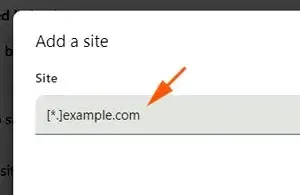Are you still having problem how to block cookies for Google Chrome browser?
Find out how to disable cookies in Google Chrome in Windows.
Back in 2023, Google changed the settings, and caught many off guard, including myself.
It replaces the term 'cookies' to 'site data'.
You can see this option: 'Don't allow sites to save data on your computer'.
Furthermore, it is hidden inside the "Additional content settings"..
Surprisingly I could not locate the "Cookies and other site data" settings.
After fiddling around, I found the so-called missing "Cookies and other site data" settings.
At the same time, I came across many will also looking for the enable and/or manage cookies feature for Chrome.
There were a number of complaints and asking for the missing item cookies settings in Google Chrome Help site and Reddit.
Now I am going to show you in detail how to block or disable cookies for Chrome browser.
Follow closely, so you do not miss a step.
How To Block Cookies For Google Chrome Browser
First go to your Google Chrome browser.
Click the three small dots (Customize and control Google Chrome) at the top right hand corner.
The context menu pops up.
Click "Settings".
When you come to settings page, click "Privacy and security".
Next click "Site Settings".
Scroll all the way down and click "Additional content settings".
Scroll down until you see "On-device site data", click it.
Again scroll down until "Customize behaviors".
Go to "Not allowed to save data on your device".
Click the "Add" next to it.
A box pops up.This is where you type in:
[*.]example.com
Then click the "Add" button.
At the same time, you can see the cookie icon ( a stack of cookies with a slash line) on the Chrome toolbar.
For example, you want to keep reading the Scientific American web articles.
Type [*.]scientificamerican.com
Blocking cookies can bypass paywalls of soft paywalls, because many news and media sites use cookies to track how many free articles you've read
This is how to block cookies for Google Chrome browser.
By the way, there is a disable cookies for Chrome extension that works as well.
RELATED TIP: