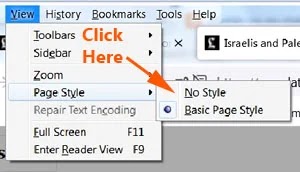Find out how to bypass L. A. Times paywall with these workable tips for both Firefox and Chrome browser.
It doesn't matter even if you have your ad blocker enabled on your browser.
This is another article from the ever-popular DiGiztal Bypass Paywalls Tips series.
These methods can get around Los Angeles Times paywall, and also overcome the ad blocker detection problem.
You can get immediate access to all its breaking news, opinions, and articles without subscription.
In short, how to read L. A. Times for free.
The original post was published way back in June 2021.
This is a revised and updated post to ensure all the bypass paywall tips are functionable.
For those who occasionally want to read L.A. Times free, then check out the tips below.
But if you want to keep up-to-date with Los Angeles Times important news reports, I urge you to subscribe it now.
Read L.A.Times articles for free
Table of Contents:
Now let's find out how to read LA Times without paywall with your Firefox and Chrome browser.
Mozilla Firefox Browser:
1. No style (Disable CSS)
You disable the CSS (Cascading Style Sheets) of your Firefox browser.
For this method, the page layout is messy, but you can still view the full article.
This is what you do:
When you come to the blocked article, click "View" at the menu bar, which is at the top of your computer screen.
A menu box will drop down.
Move your mouse cursor to "Page Style".
Then slide it over to "No Style" and click it.
It will reload the page.
Now you can see a rather haphazard page with oversized images, but the full article is still there.
2. Add a dot after .com of the article URL
If your Firefox browser does not have ad blocker extension, by adding a dot after the top level domain .com of the article URL, you can bypass L.A. Times paywall.
But if your Firefox has installed an ad block extension, then it would still block your page with this ad-blocker detection box.
Anyway, you can still overcome the ad-block detection problem, without having to disable your ad block extension.
This is what you do:
When you are at the blocked article, first add a dot right after the domain latimes.com.
For instance the article URL is:
https://www.latimes.com./entertainment-arts/music/story/2021-06-18/britney-spears-not-sure-she-will-perform-again
Add a dot after the top-level domain.
It means after the word "com"
So now the article URL should looks like this:
https://www.latimes.com./entertainment-arts/music/story/2021-06-18/britney-spears-not-sure-she-will-perform-again
The dot is highlighted in yellow color.
Now, press on the "Enter" key or click the arrow icon at the end of the URL at the address bar, to reload the page.
3. Open Link in New Private Window
The method is by opening a new private window.
Go to the Los Angeles Times homepage with your Firefox browser.
4. Temporary Containers extension
Use the Firefox extension called "Temporary Containers".
5. Bypass Paywalls Clean extension
Install this extension to your browser, and you can read every article of the Los Angeles Times website free right away.
For Firefox, refer to this: How to install Bypass Paywalls Clean extension for Firefox tutorial
6. Textise
Use the text-only and accessibility tools Textise to read Los Angeles Times articles for free.
You can view the full text article, but no picture or image.
This is what you do:
Go to Textise site.
Copy the blocked article URL and paste it in the box provided.
Click the "Textise" button.
Immediately the full article appears, but without any picture.
7. Google Translate
Go to Google Translate page, paste the article URL and click "Translate button.
Read this full tutorial, "How to use Google Translate to bypass paywall".
8. ClearThisPage
Use the free online tool Clearthis.Page to clear paywall, ads, pop-ups and more.
Add the bookmarklet to your toolbar, then just click it to remove the paywall.
How to set up Clearthis.Page:
Go this site, drag the link to your bookmark bar.
When at the blocked article, click the Clearthis.Page icon at the bookmark bar.
Instantly the full unblocked article without any image appears.
Google Chrome Browser:
1. Add a dot after dot com of the article URL
It is the same as what I have explained above in the second method for Firefox browser.
Here is an example:
https://www.latimes.com./food/story/2023-02-23/pasadena-new-mandarin-coffee-stand-chinese-coffee
You add a dot after com, as highlighted in yellow.
2. Open link in incognito window
3. Bypass Paywalls Clean extension
The method of using the Bypass Paywall Clean extension for Chrome browser is the similar to what I have explained in Firefox METHOD FIVE above.
But to install this Chrome extension, refer to this post: "Install Bypass Paywalls Clean extension for Chrome tutorial".
Besides, these few methods to get past L.A. Times paywall, you can also use the Archive.Today web caching tool and disable the browser JavaScript.
4. Textise
The procedure is the same as what I have explained for Firefox above.
Paste the article URL in the space provided by Textise homepage.
7. Google Translate
This method using Google Translate also works with Google Chrome.
Refer to this full tutorial, "How to use Google Translate to bypass paywall".
RELATED TIPS: