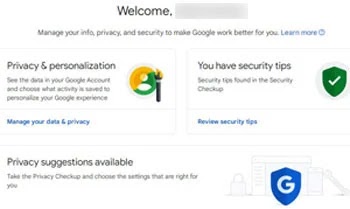Let me show you how to find your missing Blogger dashboard with a few clicks.
At times, when you signed into your Blogger account, it doesn't goes straight to the Blogger dashboard,
Instead it goes to the your Google Account page.
I know many of you have encountered this rather frustrating situation, including me.
There are people who logged into their Gmail account, or Google Analytics, but it did not take them directly to their respective sites.
Instead it redirected them to the Google Account, with the welcome greeting together with this remark:
"Manage your info, privacy, and security to make Google work better for you."
You logged out and signed in again, hoping it would get you to either your apparently missing Blogspot site(s) or Google Analytics account.
Alas, you still ended up at the same Google Account Page.
I know it is frustrating.
Let me show you how to get out from this missing Blogger dashboard from the Google Account page.
It happens because Google combined your Blogger account with other Google products and services like YouTube, Analytics, Gmail, and etc.
At this Google Account page, you cannot find your Blogger blogs directly.
find missing Blogger dashboard
This is what you do:
1. When you are at the Google Account page, click "Data & Privacy", which is on the left side of the page.
2. It will open a new page.
3. Scroll down the page, until you see the heading "Apps and services".
4. Click "A summary of your services and data".
5. It opens a new page.
6. Here you can find a whole list of services, including YouTube, Gmail, Google Play, Photos, Drive, Analytics etc.
7. Scroll down until "Other Google Services".
8. You can see Blogger listed there.
9. Click it and it goes right to your Blogger Dashboard.
So, this is how you find you so-called "missing" Blogger or Analytics account when it redirects you to Google Account.
- Anyway, this is the shortcut link where you can find your Blogger blog.