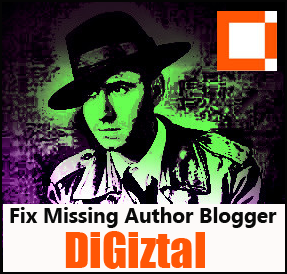This structured data markup error is a very frequently asked question in various forums.
When you check your blog post with Google Structured Data Testing Tool, it shows this remark:
"Missing: Author"
This is another very easy structured data markup problem to overcome.
How to fix missing author in Blogger theme
Just follow closely the tutorial below now.This is what you do:
1. Sign into your Blogger account.
2. Click "Theme".
3. Then click "Edit HTML".
4. Look for the following code in your template
<span class='post-author vcard'>
<b:if cond='data:top.showAuthor'>
<b:if cond='data:post.authorProfileUrl'>
<span class='fn'>
<a expr:href='data:post.authorProfileUrl' rel='author'
title='author profile'>
<data:post.author/>
</a>
</span>
<b:else/>
<span class='fn'><data:post.author/></span>
</b:if>
</b:if>
</span>
5. Replace it with the following code:<b:if cond='data:top.showAuthor'>
<b:if cond='data:post.authorProfileUrl'>
<span class='fn'>
<a expr:href='data:post.authorProfileUrl' rel='author'
title='author profile'>
<data:post.author/>
</a>
</span>
<b:else/>
<span class='fn'><data:post.author/></span>
</b:if>
</b:if>
</span>
<span class='post-author vcard' itemscope='itemscope'
itemtype='http://schema.org/Person'>
<b:if cond='data:top.showAuthor'>
<b:if cond='data:post.authorProfileUrl'>
<span class='fn author'>
<a expr:href='data:post.authorProfileUrl' rel='author'
title='author profile'>
<span itemprop='name'><data:post.author/></span>
</a>
</span>
<b:else/>
<span class='fn author'><span
itemprop='name'><data:post.author/></span></span>
</b:if>
</b:if>
</span>
6. Click the "Save theme" button.itemtype='http://schema.org/Person'>
<b:if cond='data:top.showAuthor'>
<b:if cond='data:post.authorProfileUrl'>
<span class='fn author'>
<a expr:href='data:post.authorProfileUrl' rel='author'
title='author profile'>
<span itemprop='name'><data:post.author/></span>
</a>
</span>
<b:else/>
<span class='fn author'><span
itemprop='name'><data:post.author/></span></span>
</b:if>
</b:if>
</span>
7. That's all.
Related Tips:
* How To Fix Missing Required hCard Author Error For WordPress Site
* How To Fix Hcard Author And Missing Required Field Name (fn) Error For Blogger
* How To Fix Missing Required Field Updated Error For Blogger
* How To Fix A Value For The Image Field Is Required Error For Blogger