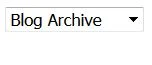Maybe some of you may like to temper with the existing width measurement of Blogger archive. As for me I widen it because of visual appearance.
I want to have a neater side-bar. As compared to the other widgets and the sidebar widget title, the default drop-down Archive is rather short. (as shown below)
Adjust Width Of Blogger Archive Widget
1. Log into Blogger admin.
2. Click 'Theme'.
3. Click the 'Custom' button.
4. Next click on 'Advanced'.
5. Pull down the vertical slider and click on 'Add CSS'.
6. A box will appear next to it.
7. Now paste the code below in the empty box provided.
#BlogArchive1_ArchiveMenu {
width: 180px;
}
Note: My example is sidebar 1. So I use the term #BlogArchivel1.width: 180px;
}
If you put your Archive widget on sidebar 2, then the code should be #BlogArchive2.
As for the width px, my example is set at 180px. You need to adjust the px unit to match or compliment the wide of your side bar.
8. Then click 'Apply to Blog'.
9. That's all you need to do to fix the width of Blogger archive widget.