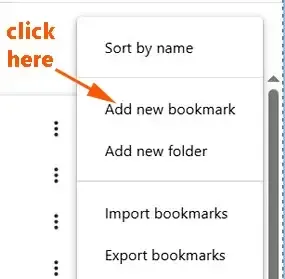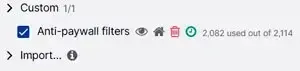Last Updated: June 2025
This original post was published way back in January 2020.
It showed you how to use the JavaScript bookmarklet called Readium to get around The New York Times paywall.
Unfortunately, this Readium bookmarklet has stopped working since July 2024 .
I am replacing it with the new JavaScript bookmarklet that still works even in 2025.
Just click the JavaScript bookmarked in your browser, and it takes you to the full unblocked article.
Besides the latest breaking news items, you can also access the Opinion essays and all the content of The New York Times Magazine.
There are other JavaScript bookmarklets that can only access its news reports, but not the Opinion writings and The New York Times Magazine content.
I would say this is the easiest way to read The New York Times today online without an account.
Don't waste your time searching all over the Internet for workable ways to circumvent The New York Times paywall anymore.
Surprisingly, many of the tips found in the Google Search results page (SERP) are outdated, and they do not work anymore.
Till today, you can still find suggestions like using the outdated New York Times Paywall Bypass Greasy Fork user script, Google Cache, 12ft.io proxy, disabling JavaScript, or private browsing.
For instance, this article from Linkedin.
Out of the ten methods mentioned, seven of them are already nonfunctional.
Welcome to another post from The DiGiztal Bypass Paywalls Tips series.
Currently you cannot even read one free article from the NYTimes website.
It is because it is using a hard paywall.
Now, let's find out how to get to read all its web content with a JavaScript bookmarklet.
Easiest way to read The New York Times site without subscription
Besides using the Bypass Paywalls Clean extension and Archive.Today, you can use these few methods:
1. JavaScipt bookmarklet
If you are using the Google Chrome browser, this is what you do:
Open its bookmark page by pressing Ctrl + Shift + O keys.
Next, click the three dots on top of the right-hand corner.
A menu pops up; click “Add new bookmark”.
The "Add bookmark" box appears.
The Name space, you can call it any name or title of your preference.
I named it DiGiztal Bypass Paywalls.
The URL space, you paste this set of code inside it.
javascript:(function() {
if (window.location.host.match(/nytimes.com$/)) {
/* Flush all cookies. */
var cookies, subdomain, pathname;
cookies = document.cookie.split(';');
for (var i = 0; i < cookies.length; i++) {
subdomain = '.' + window.location.host;
while (subdomain) {
pathname = window.location.pathname;
while (pathname) {
document.cookie=(
cookies[i] +
'; domain=' + subdomain +
'; path=' + pathname +
'; expires=Thu, 01 Jan 1970 00:00:01 GMT;');
pathname = pathname.replace(/.$/, '')
}
subdomain = subdomain.replace(/^(?:\.|[^\.]+)/, '');
}
}
/* Flush local storage. */
try {
localStorage.clear();
} catch (e) { }
/* Flush backup of the metering cookie. */
window.name = null;
/* Reload current page stripping the query string. */
window.location = window.location.href.split('?')[0];
} else {
alert('This bookmarklet is for removing the new york times paywall.');
}
})();Click the "Save" button.
You can see the JavaScript bookmarklet in your Chrome bookmark.
To read any of the paywalled New York Times articles, click this JavaScript bookmarklet.
This time it should open the article in full view, with no subscription banner rolling up from the bottom of the page.
NOTE: If the first click does not work, click again the second or third time.
Based on my experience, it should work.
This is a detailed guide on how to use JavaScript bookmarklet to bypass paywalls.
Besides this method, here are three more ways to remove The New York Times paywall:
2. 13 Feet Ladder
It is similar to the 12 Feet Ladder, but this self-hosted 13 Feet Ladder can get you access to nytimes.com content.
So far, I have not come across people recommending using this technique to read The New York Times.
To know more about this tool, read "How to use 13 Feet Ladder to bypass paywalls".
3. Hover Paywall extension
So is this rarely mentioned browser extension called Hover Paywall.
Install it to your browser, and enable the Bypass Paywalls settings.
From there on you can enjoy unlimited access not just to The New York Times but also to The New York Times Magazine content as well.
To know more, refer to Hover Paywall extension tips.
4. Txtify.it
If you just want to read the content in plain text and are not bothered with images or videos, then use this tool called Txtify.it.
One simple way is to paste the article URL on its homepage and click the "CONVERT" button.
Find out more details from this blog post: How to get over paywalls with Txtify.it
These are a few ways you can read The New York Times without an account.
5. UBlock Origin
These are the steps on how to install uBlock Origin and then set up a filter list.
STEP 1: Install uBlock Origin
For the Firefox browser, go to this site and click the "Add to Firefox" button.
NOTE: March 2025, Chrome disabled the uBlock Origin extension from its Chrome Web Store.
To install the uBlock Origin extension for Chrome, do this:
https://www.softpedia.com/dyn-postdownload.php/8255e5509d17468c3367ab18c7f617c8/67c86f71/3e4cd/0/1
Copy the URL above, paste it in the address bar of the Google browser, and press the "Enter" key.
Likewise, you can highlight it, right-click, and then click "Go to https://www.softpedia.com/dyn-postdownload.php/8255e5509d17468c3367ab18c7f617c8/67c86f71/3e4cd/0/1
A box pops up with the file name uBlock0_1.62.0.chromium.
Download it, and you will see this icon.
Right-click on the icon, a menu pops up, and click "Extract files...".
Save the folder in your Downloads or wherever you prefer.
The extracted folder of uBlock0.chromium looks like this:
Now go to Chrome Extension and click the "Load unpacked" button. (Make sure the "Developer mode" is enabled.).
A box pops up; click on the uBlock0.chromium folder, which you have just saved.
Finally, click the "Select Folder" button.
Immediately the uBlock Origin extension is installed in your Chrome Extensions.
Then pin the uBlock Origin icon to the toolbar.
STEP 2: Set up filter lists
Click the small uBlock Origin icon on the toolbar.
A box pops up; click the three cogwheels at the bottom right-hand corner.
It opens the dashboard page; click the "Filter lists" tab.
Scroll all the way down until "> Import".
Click it, and instantly a box appears below.
Type this line inside the box:
https://raw.githubusercontent.com/liamengland1/miscfilters/master/antipaywall.txt
Then go up and click the "Apply changes" button.
You can see "Anti-paywall filters" listed under Custom.
Go to The New York Times homepage to read all the articles without being blocked by its paywall.
This is how to remove The New York Times paywall with uBlock Origin.
Now you can have unlimited access to its digital content without an account.
UPDATE: This Bypass Paywall Clean filter works too:
https://gitflic.ru/project/magnolia1234/bypass-paywalls-clean-filters/blob/raw?file=bpc-paywall-filter.txt
If Firefox or Chrome removed this uBlock Origin extension, then refer to this installation guide.
NOTE: These methods may not involve direct hacking or unauthorized access; they can still violate anti-circumvention laws and terms of service. Consider using the legal and ethical ways to access paywalled web articles.
RELATED TIPS:
DISCLAIMER: This post is for educational purposes only. It aims to help you better understand web technologies and digital security. It does not endorse breaking website rules or illegal activity. Use responsibly; the author is not liable for misuse or legal issues.