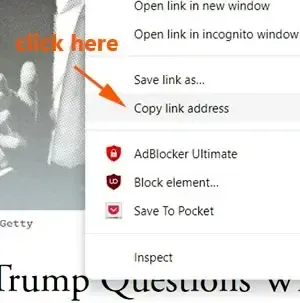✔Last Updated: October 2024
Find out how to read The Atlantic online articles for free without subscription from the series, DiGiztal Bypass Paywalls Tips.
You can access the complete Atlantic Archive with more than 160 years of content free of charge.
All the stories, ideas, fictions and poems from both the Atlantic magazine and its website articles.
How many free articles can I read on The Atlantic?
With the following methods below, you can read all the articles from theatlantic.com without having an account.
This is a fully updated tips that can definitely get around The Atlantic paywall.
If I am not mistaken, you are entitled to only one free article at The Atlantic website.
If you click any article, you would be see this pop-up in capital letters:
TO READ THIS STORY, SIGN IN OR START YOUR FREE TRIAL TODAY.
Funnily, back in 2011, there is an article in The Atlantic, titled "The Easiest Way to Cheat the New York Times Paywall Still Works" by John Hudson.
It says, with four lines of code and it gets you as much news as you want, for now.
He was recommending the now defunct bookmarklet NYTClean by Canadian coder David Hayes.
For those Reddit readers who are still struggling to get past The Atlantic paywall, check out my various options below.
There are more ways that just using the 12feet Ladder or 12ft.io. to get through the paywall.
How to get through The Atlantic paywall
- Archive.Today
- Saved to Pocket
- Google cached pages
- 12feet Ladder
- Bypass Paywalls Clean extension
- Textise
- Ctrl + s shortcut key
- Shackle-free
You can use any of the methods below to bypass theatlantic.com paywall.
All these tips can work for both browsers: Mozilla Firefox and Google Chrome.
1. Archive Today
You use the free archive site called Archive.today, which stores snapshots of web pages.
If the article which you want to read, has already archived, it would prompt you that it is available.
You can read it right away. If not, then you have to wait for awhile for it to load and archive the article.
This is what you do:
Go to Archive.Today site.
Scroll down a little, there is a black color box with the text: "I want to search the archive for saved snapshots".
For example, you want to read The Atlantic article, "Donald Trump Questions Whether Kamala Harris Is Really Black".
Copy the article URL, by right clicking on the article title.
The context menu pops up, click the "Copy Link" (Firefox) or "Copy link address" (Chrome).
Now paste the article URL inside the space provided at the black box.
Then click the "search" button.
If the article is already archived, it will appear on the page.
To read the full unblocked article, click the image, the title or the URL.
If that particular article is still not archived, it says "No results", together with the list of 5 options to do.
Click the first option, "archive this url".
It would begin loading and archiving the article.
After it has finished archiving it, you can see the complete article, "Donald Trump Questions Whether Kamala Harris Is Really Black" right there.
Archive.Today extension/One-Click Archive.Today add-on
For convenience, you can use the Archive.Today extension for Google Chrome browser.
Get the Archive.Today extension from here.
Unfortunately Mozilla has removed Archive.Today add-on.
Instead for Firefox browser, you can use this similar add-on, One-Click Archive.Today.
2. Saved to Pocket
This method you use the free social bookmarking service called Pocket by Mozilla Corporation.
It is easy to use Pocket to bypass The Atlantic paywall.
You save the blocked article to your Pocket account.
Then you can view the full article.
Refer to this tutorial: Bypass paywalls with Pocket to read locked-out articles free
3. Google cached pages
You can read the every The Atlantic articles which are readily available from its Google cached pages.
This is all you need to do:
Go to The Atlantic homepage.
Click the article which you want to read.
For example you want to read this article. "Elon Musk’s Anti-Semitic, Apartheid-Loving Grandfather" by Joshua Benton
The article appears incomplete, as it is blocked by its paywall.
Press on the "Enter" key.
The complete article "What Happens When a Beloved Rock Star Gets Fed Up?" appears right below.
To read the next free Atlantic article, just add cache: in front of its URL.
4. 12feet Ladder
Two ways to bypass the paywall with 12feet Ladder.
Go to 12feet Ladder page, paste the article URL onto space provided, then click "Clean Webpage".
Second method, add 12ft.io/ in front of the article URL.
For example this article URL:
https://www.theatlantic.com/ideas/archive/2024/07/fyodor-dostoyevsky-formula-happiness/679203/
You add 12ft.io/in front of the URL.
Now it looks like this:
12ft.io/https://www.theatlantic.com/ideas/archive/2024/07/fyodor-dostoyevsky-formula-happiness/679203/
Then press the "Enter" key to reload the page.
5. Bypass Paywalls Clean extension
Install this browser extension and you can read all The Atlantic articles without being a subscriber.
For Firefox, refer to this tutorial: How to install Bypass Paywalls Clean extension for Firefox
For Chrome, refer to this tutorial: How to install Bypass Paywalls Clean extension for Chrome
6. Textise
Use the text-only and accessibility tools Textise to get past The Atlantic paywall.
You can view the full text article, but no picture or image.
Textise is an Internet tool that can create a text only version of almost any web page.
This is what you do:
Go to Textise site.
Copy the blocked article URL and paste it in the box provided.
Click the "Textise" button.
Immediately the full Atlantic article appears, but without any picture.
To view the article, you need to scroll down.
7. Ctrl + s shortcut key
This easy way to remove The Atlantic paywall is by pressing both "Ctrl" and "S" keys.
A box pops up, save the article, and you can read the full unblocked article.
Using this shortcut key, you can read unlimited The Atlantic website articles.
For more details, refer to this: How to get past paywalls with ctrl + s shortcut key
8. Shackle-free
Another super-easy way to read Wired online for free right away.
No browser extension needed, tinkering the DevTools, or the browser settings.
Just go to Shackle-free site, paste the article URL, and click the "Read" button.
And you can continue reading the article, without signing in, or start a free trial.
RELATED TIPS:
FREE STUFF: To read the free The Atlantic magazines, go to Google search and type: The Atlantic magazine vk.com.