If any of the images in your WordPress does not have an alt or alternate text attribute because you have forgotten to put enter it, here ...
Home » wordpress
Showing posts with label wordpress. Show all posts
Showing posts with label wordpress. Show all posts
September 24, 2015

How To Automatically Replace Missing Alt Tags Of WordPress Images With Post Titles
Kher Cheng Guan |
September 24, 2015
August 7, 2015
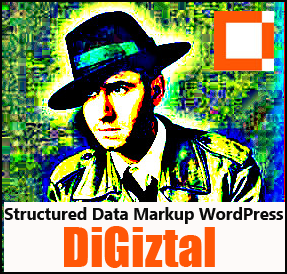
How To Add Schema Structured Data Markup To WordPress Site
Kher Cheng Guan |
August 7, 2015
Learn how to add structured data markup to WordPress sites so that more online searchers will click on your rich snippets from the search e...
July 19, 2015
How To Customize WordPress Theme Without Worries For Non-Techies
Kher Cheng Guan |
July 19, 2015
For non-techies who try to customize or tweak your WordPress theme can be a very scary and frustrating ordeal. Yes, you can screw up big t...

How To Fix WordPress Functions.php Error: Cannot Log In And Site Disappear
Kher Cheng Guan |
This is what happened to me the other day when I accidentally messed up the functions.php template of WordPress, while customizing your web...
January 24, 2015
Fix Cheating Uh? Error When Installing Same Broken WordPress Theme
Kher Cheng Guan |
January 24, 2015
The other day while I was hacking the functions.php of WordPress PR News theme , I got into trouble. WordPress Admin Login Page Blank It...
December 31, 2014

How To Change The Text Select Category Of WordPress
Kher Cheng Guan |
December 31, 2014
Find out how to change the text Select Category of WordPress to other wordings of your choice. As it is, the drop-down categories widget i...
August 7, 2014
Delete Unused Uploaded Images In WordPress With Media Cleaner
Kher Cheng Guan |
August 7, 2014
This is an way how to delete unused uploaded images in WordPress site with Media Cleaner . I am sure you must still have unused uploaded i...
June 16, 2014
How To Customize Number Of Words For Short Excerpt Of WordPress
Kher Cheng Guan |
June 16, 2014
Here is a quick guide on how to customize or control the number of words to the short excerpt. 1. Copy the set of code below. // Chan...
How To Replace the Ellipsis [...] With Words 'Read More...'
Kher Cheng Guan |
By default or it means originally, if you create a short excerpt to the blog post of the main page or homepage, you will see three dots ins...
June 11, 2014
How To Paste Adsense Code Below Post Title Single Post Of WordPress
Kher Cheng Guan |
June 11, 2014
The other day I had problem adding Adsense code below the post title for one of my WordPress blog. I am using the PR News theme and I did...
April 14, 2014

How To Fix Missing Required Field Updated For WordPress
Kher Cheng Guan |
April 14, 2014
Here is a quick guide on how to fix missing required field updated for WordPress site . When you check with Google Structured Data Testing...
October 6, 2012
Safe And Free WordPress Themes You Can Use
Kher Cheng Guan |
October 6, 2012
I know many of you cannot afford to buy a premium WordPress theme like Chris Pearson's Thesis. Why Avoid Using Free WordPress themes ...
March 28, 2012
How To Find Post ID In WordPress
Kher Cheng Guan |
March 28, 2012
Here are two ways how to get post id in WordPress : FIRST: 1. Just go to your WordPress dashboard. Then go to “posts”. 2. To f...
Subscribe to:
Comments (Atom)
