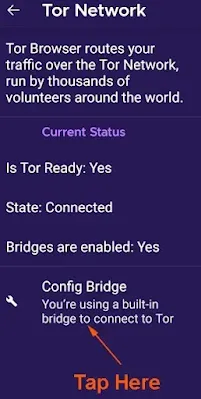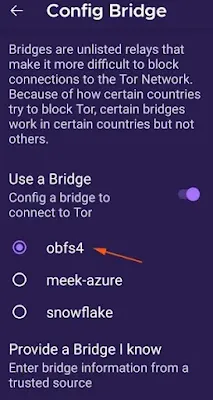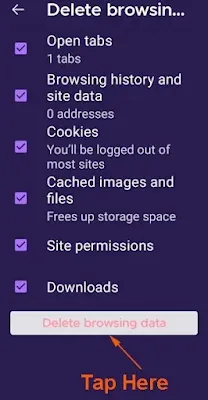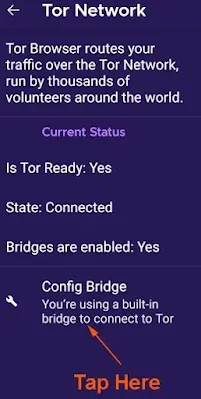This is how I fix Proxy Server Refused Connection Tor browser for Android phone.
Yes, it's about proxy server refusing connections Tor Android problem.
I kept having this “Proxy Server Refused Connection” error, when using the Tor browser on Android, to access Z-Library site with my phone.
* Here is a guide: How to access z-library with tor browser for windows pc
At times when I tried to sign in to my Z-Library account, I got this remark “something went wrong“.
Tor browser Android can't download.
Then when I reloaded the page, I got this “Proxy Server Refused Connection” error on my phone.
This Tor proxy server connection for Android occurs sporadically.
Fix proxy server error on android
When I checked proxy server is refusing connection error with Tor Project site, it suggests:
- Disable the antivirus and restart the browser
- Do not move the Tor Browser folder from its original location to a different location
- Check the port that you are connecting with
- Check the port that you are connecting with
- reinstall the browser, and install Tor Browser in a new directory, not over a previously installed browser.
I have tried to reinstall Tor browser for Android a few times, yet the problem persists.
After fiddling around, I managed to successfully downloaded a book from Z-Library via Tor browser on my phone.
There are various suggestions how to fix the proxy server is refusing connections on Tor found online.
But this is what I do when I have connection problem with proxy Tor browser for Android.
Tor browser for Android configuration
3. Scroll down and tap on "Tor Network".
4. Then tap on "Config Bridge You're using a built-in bridge to connect to Tor".
5. Make sure it is set to: obfs4.
6. Go back to "Settings", and make sure "Prioritize .onion sites" is toggled.
Now the Tor browser for Android is configured, let's see how I overcome this proxy server connection problem.
Fix proxy server refused connection Tor browser for Android
As I have mentioned above, I keep getting this connection error a few times all over the place, so to speak.
I come across it at the Tor browser search results, at the Z-Library site or even when downloading the e-books.
One the most possible reasons, I think is the connection issue.
It is because after a few attempts with the same eight steps, as explained below, it overcomes the proxy connection problem.
This is what I do each time when I come to the proxy server is refusing connections error.
1. Tap the Menu (3 dots) at the bottom right hand corner, then tap on "Settings".
2. Scroll down the menu and tap on "Delete browsing data".
3. Then tap on the "Delete browsing data" button.
4. A box pops up, tap on "DELETE".
5. Tap on "Tor Network" and then tap on "Config Bridge You're using a built-in bridge to connect to Tor".
6. Untoggle the button and then toggle it back.
7. Go back and check whether you still see the "Proxy Server Refused Connection" black page.
8. If Tor browser is still not working Android, then do the whole process again (#1 to #7).
I hope this tutorial could help you to fix the proxy server is refusing connections Tor browser for Android.