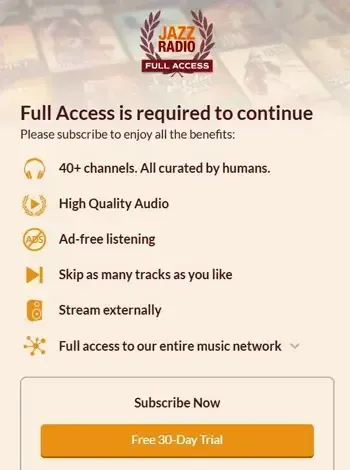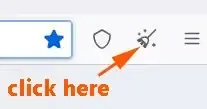This tip is how people bypass JazzRadio.com paywall to keep listening to its music after the one-day one-hour free listening period.
In short, listen to JazzRadio.com for free.
Before March 2025, you can enjoy countless hours of the best jazz music around for free.
But now it has transitioned to a fully subscription-based streaming service.
It has discontinued the free, ad-supported service with a random selection of 5 channels every day.
Currently you can only be entertained for an hour a day of free music, after which a subscription is required.
Well, I can show you how people could keep listening to JazzRadio.com, after the daily free one-hour limit, without having an account.
It keeps going back to the first hour of free access, each time they hit the daily limit.
After each hour, when they reload the channel, they still see the box that says:
You just started your first hour of Full Access, absolutely free.
In other words, you can get past its paywall to enjoy countless hours of the best jazz music and songs.
Yes, you can continue enjoying non-stop to its 43 channels of jazz music without subscription.
This article is for informational purposes only.
Bypassing paywalls can violate the terms of service of some websites, the Anti-circumvention provisions, Computer Fraud and Abuse Act, and Copyright infringement.
It states in its Terms of Use:
You agree that you will not use any robot, spider, scraper or other automated means to access the Platform for any purpose without our express written permission.
Welcome to another post from The DiGiztal Bypass Paywalls Tips series.
These tips also works with its other Internet Radio services: Radio Tunes, Classical Radio.com, ROCKRADIO.com, DI.FM, and Zen radio
Continue listen to JazzRadio.com without subscription
NOTE: If you have the old free JazzRdio account, DO NOT log in anymore.
If you do, you would definitely encounter this pop-up box that says: full access is required to continue
To get rid of this subscription box, first clear your browsing history data.
Then open a fresh new tab page to launch JazzRadio.com site.
Do not just reload the blocked page, because the pop-up box would be still there.
Now let's check out the following tips how to keep listening to endless hours of music and songs from JazzRadio, and also its other Internet Radio services.
Table of Contents:
1. Private Browsing
The first easy method is by using the private browsing feature of your browser.
With private browsing, each time when you click a channel in JazzRadio.com, you are accessing the site for the first time.
It is because it does not save your browsing history, cookies, and other website data on your device.
That's is why you can continue enjoying its free first hour of Full Access.
This is what you do:
Bookmark the JazzRadio homepage on my browser.
For the first listening session, you just click on the bookmark link.
You see this box would slide out from the right side of your PC screen, reminding you have just started your first hour of Full Access, absolutely free.
Click the "Maybe later" link to close the box.
After an hour of uninterrupted tunes, the music stops and the big subscription pops up on the JazzRadio webpage.
Alas, you have used up the free complimentary entertainment for the day.
Now what you do is, close the webpage, and go back to your JazzRadio bookmark.
This time, right click on the JazzRadio bookmark, a context menu pops up.
If you are using Google Chrome browser, click "Open in incognito window".
If you are using Mozilla Firefox, Microsoft Edge or Brave browser, click "Open in Private window".
This time the JazzRadio homepage is opened in private browsing mode.
Now select whichever channel that you like to listen to, and click it.
Your jazz channel selection should be up and playing again.
Meaning JazzRadio.com resumes streaming.
You can see the box sliding out again, telling you that you just started your first hour of Full Access, absolutely free all over again.
Another fresh one solid hour of free jazzy tunes.
After you have finished listening to the second hour of free music, close the private window.
Go back to your JazzRadio bookmark, and do the same procedure as I have just explained.
This means after each hourly of free music, close it, and relaunch the private window to keep the music playing...
Like wise you can do it for the Radio Tunes, Classical Radio.com, ROCKRADIO.com, DI.FM, and Zen Radio.
Bookmark them to your browser, and use the private browsing function to go on listening to your favorite music.
How does it work: Private or incognito modes prevent browsers from saving cookies, cache, and browsing history.
By not storing session information, the site cannot recognizes your previous visits, thus you keep coming back as it treats you as the a new, first-time visitor.
2. Delete browsing data and cookies
This second trick is by deleting all its cookies and site data in your browser.
There are two ways to do it:
FIRST METHOD:
It is the same as what I have mentioned above how to remove the subscription box.
First bookmark JazzRadio site to your browser.
Click and enjoy the first free one-hour session.
When the time is up, go to History to clear all the browsing data and cookies.
Then go the just blocked JazzRadio page, right click on page title JAZZRADIO.com, a context menu box appears, click "Open link in a new tab".
Close the blocked webpage.
Now you can continue your next hour of free music from this newly-opened JazzRadio homepage.
Again you can see the box with the remark you have just started your first hour of Full Access, absolutely free again.
Similarly, after you have reached the stipulated time, clear the site data, and open the JazzRadio.com in a new tab page.
SECOND METHOD:
This is how you clear the cookies and site date with Chrome browser.
Click "View Site information icon (two lines and two circles), menu box pops up, click "Site settings".
It takes you to "Settings" page, where you see the word "Usage" and the number of cookies.
Click the "Delete data" button.
A box pops up, click the blue color "Delete" button.
Then close the "Settings" page.
To clear site data and cookies for Firefox, click "Verified by Google trust Services" (padlock icon).
A box pops up, click "Clear cookies and site data...".
Another box appears, click the "Remove" button.
After you have cleared all the cookies and site date, follow the first method procedure.
Go back to the blocked JazzRadio webpage, right click on the title JAZZRADIO.com.
A context menu box pops up, click "Open link in new tab".
Now you have open a fresh JazzRadio homepage, where you can start to stream for another one hour of free music.
You should see the box saying: You just started your first hour of Full Access, absolutely free.
Remember to close the first blocked JazzRadio homepage.
How does it work: Soft paywalled websites often use cookies to track user activity, including the number of articles read.
So by clearing these cookies and data, you reset the counter, the website treats you as a new visitor.
3. Clear browsing data in Tor web browser
It is similar to clearing browsing data and cookies in other browsers like Chrome, Firefox, Bing, edge or Brave.
In Tor browser, it is called "New Identity".
This is the feature that clears all browsing data and resets the Tor network connection for a fresh start, preventing your current activity from being linked to previous sessions.
First bookmark JazzRadio or any of the other stations to Tor browser.
After you have hit the first one-hour daily limit of free music, click the "New Identity" icon (symbol of a broom) at the top right hand corner.
This box pops up, click the red "Restart Tor browser" button.
Then click your JazzRadio bookmark to relaunch its homepage.
Select whichever channel or station that you want to carry on listening for the next hour.
The music should start streaming, and the box glides out to say you have just started your first hour of Full Access, absolutely free.
To keep on listening to JazzRadio.com for free, just repeat the procedure.
After one hour, click the "New Identity" icon, reopen JazzRadio homepage from your bookmark, and carry on enjoying the free music online.
How does it work: It is similar to #2 delete browsing data and cookies.
Many websites let you read a few articles for free each day or month.
They keep track of this using cookies saved in your browser.
If you clear these cookies, the website would not know how many articles you've read.
The next time you visit, it sees you as a new visitor, thus letting you read another free article.
4. Add a dot after com
The trick is you add a dot after the top-level domain com of JazzRadio domain in the address bar.
For instance, if you play Coffee Jazz channel, then it looks like this:
https://www.jazzradio.com./coffeejazz
For clearer explanation, the dot is highlighted in yellow color.
This method works only in Mozilla Firefox browser.
After the first free one hour limit is up, add a dot behind com, as shown above.
Click the arrow icon in the address bar or press the "Enter" key, and it resumes streaming again.
Again the box pops up with the remark: You just started your first hour of Full Access, absolutely free.
That means you can continue to enjoy another one hour of free music.
When your second hour of free music is up, you remove the dot from the URL.
Click the arrow icon in the address bar, or press the "Enter" key.
At this juncture it still cannot continue to stream as yet.
Add the dot back to com of the URL in the address bar.
Once more, click the arrow icon in the address bar or press the "Enter" key.
Now click the Play button to resume the music for the third time.
The box appears again, saying: You just started your first hour of Full Access, absolutely free.
The trick is you start off playing the first free one-hour, then to continue the second hour, add a dot behind the top-level domain com.
But from the third time or third hour onward, you have to delete the dot, press the Enter" key, then add back the dot to the URL.
Again click the arrow icon or press the "Enter" key.
Then you click the Play button and the music should continue playing.
Remember you can switch to other channels, after each hour limit.
How doe it work: This old trick sometimes worked because your web browser would see example.com and example.com. as two different websites, even though they went to the same site.
By adding the extra dot, your browser wouldn't send the old cookies to example.com., so the paywalled website would treat you were a brand new visitor, thus resetting the free article count.
These are various ways how to continue listening to Jazzradio.com after its one-hour free limit without subscription.
NOTE: These methods may not involve direct hacking or unauthorized access, they can still violate anti-circumvention laws and terms of service. Consider using the legal and ethical ways to access paywalled web articles.
RELATED TIPS:
DISCLAIMER: This post is for educational purposes only. It aims to help you better understand web technologies and digital security. It does not endorse breaking website rules or illegal activity. Use responsibly; the author is not liable for misuse or legal issues.