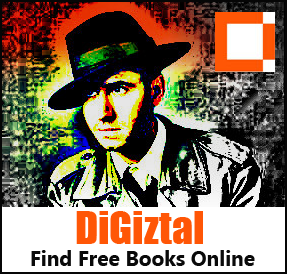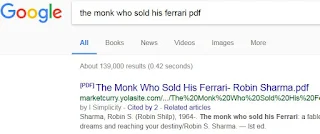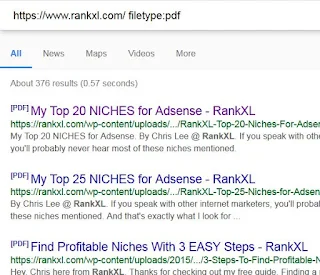Here are three ways how to get ebooks in PDF format for free of charge from by using Google search engine.
You can get these ebooks for free is because some of these ebook publishers did not secure their download pages or links.
But if they did protect their online content, their e-books still can be freely downloaded by all and sundry.
It is because their clients or customers uploaded the PDF files to their storage folders on their hosting account.
That's why there are so many very recent published e-books which are readily available for free in Google.
Method One
Find Free Ebooks By Book Titles
All you need to do is type in the book title and add pdf behind.
Example: the monk who sold his ferrari pdf
Method Two
Free Ebooks Without Giving Email Address
For those websites/blogs which give away free e-books, but you need to give them your email address.
Here is a simple way to get hold of their online content right away, without having to submit your email address to them.
How to do it:
1. Go to Google search page.
2. Type in the Domainname of that particular website or blog into the search box.
3. Add a space followed by filetype:pdf
4. It looks like this:
Domainname filetype:pdf
See my example as shown below.Method Three
Find Free PDF Ebooks By Definition
This is another easy method of getting lots of e-books in PDF format by definition.
1. Go to Google search page.
2. Type in the definition which you want. Then add filetype:pdf
3. For example, the definition or term you want to look for is Photoshop tutorial.
4. This is what you type into the Google search box.
photoshop tutorials filetype:pdf
5. Press the Enter key.6. And you can see pages of free PDF articles on Photoshop tutorial, as shown below: