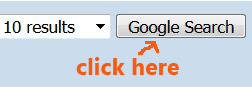Do you know you can download full view books, magazines and newspapers from Google Books site directly?
You can download these full content, saved them in PDF or EPUB,
You can even print them out for your own use.
Yes, I am talking about the free digitized full books, newspapers and magazines in Google Books.
All this free stuff are NOT the latest edition or issue.
But for those of you are old books or magazine collectors, or those who know love to find hidden ideas from all these free past materials, then this is treasure trove for you.
I will just show you how to find those "full view" content (out of copyright/public domain) and how to download them.
How to download full view books, magazines and newspapers from google books
Step #1: search for full-view books
For those who want to learn more about the Advanced Book Search functions, read this.
Go to Google Books Advanced Search.
For "Search", you must select "Full view only" by clicking on the small circle in front.
For content, you can choose "All content", "Books", "Magazines" or "Newspapers".
Then there is a language selection.
If you know specifically know the book title or author you can add into the spaces provided.
For search results, you can choose from "10 to "100".
Then click the "Google Search" button.
Now it shows the search results with books in full pages. In other words, the whole complete book, and NOT just a few preview pages.
You can see the word "Read" under the book title in the search results.
Click the book title or the the word "Read", and it will open a new page with the book with all its pages available for you to view or read.
Step #2: Download full-view books
To download the book which you have just open, click gear wheel icon at the top right hand corner above "Clear search".
A menu drops down showing you list of options.
To download, you can choose "Download EPUB" or "Download PDF".
If you select "PDF" format, it will automatically open the book in the Adobe Acrobat Reader.
To download and save it, you click the "Download" icon (a page with a downward arrow).
A box pops up, for you to choose where you would like to save this PDF file.
If you choose "EPUB" format, a box will pop up for you to choose where you would like to save this downloaded book.
That's how you download full books, magazines and newspapers from Google Books site.
Remember to share this useful tip with other folks.
RELATED TIPS: