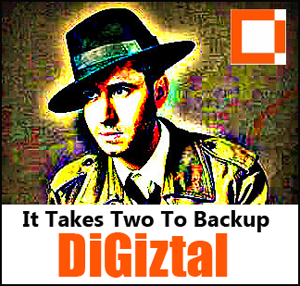Do you know which are the two most important items which you really need to back up for your WordPress site?
Of course you must back up all the Website Files and Database as I have suggested in all my past tutorials.
* For non-techies, check out this clearly-explained what to back up from your WordPress site.
What I am trying to tell you here is that among all the Website Files and Database in the backup, there are TWO vital items which you MUST back up on the regular basis.
With these two key files in your backup, you can still restore or migrate your site to any hosting account.
They are:
Database & wp-content Folder
Database:
As I explained before the database contains every posts/pages, comments, categories, tags, theme settings, plugin settings, WordPress settings, user accounts and every URLs/links you have on your site.
If your database gets erased or corrupted, you lose every articles/posts/pages you have written and published.
* Here is how you backup your Database with phpMyAdmin tool in cPanel.
.wp content Folder
This folder is termed as a Website File.
You can find it in the public_html directory under "File Manager" of your cPanel.
The wp-content stores all your images/uploads, plugin files, theme files, and additional files created by plugins.
The contents of this folder are unique to your blog/website.
You can find the wp-content folder when you back up your Website Files.
* Here is how to manually export or back up Website Files in cPanel
With just these two parts: Database and wp-content, you can still manage to get your WordPress site up and running again.
There is enough content to restore back your WordPress site.
What About Core WordPress And WordPress Configuration Files?
The Core WordPress files you can get a fresh copy from WordPress.org website.
In the WordPress configuration files, there are two main files:
wp-config.php file & .htaccess file
You can find them in public_html directory.
The wp-config.php and .htaccess file contain settings that are relevant to your WordPress site.
If you do not save them, they can be manually recreated.