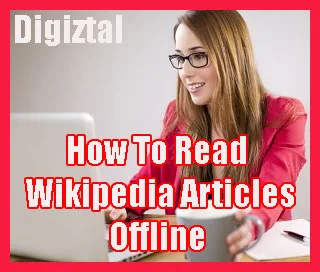In other words, you don't have to access any Internet connection to read those Wikipedia articles which you have specially saved.
You can convert any free Wikipedia article into PDF file format and save it on your desktop computer or laptop.
But of course, initially you still need to connect to internet and access the Wikipedia articles.
Then you save the articles in PDF files.
So the next time you want to read the save articles, you DO NOT have to go online.
You can read the saved Wikipedia articles from your laptop without internet connection.
Convert And Save Wikipedia Articles Into PDF Format
1. Go to the Wikipedia article which you want to save onto your computer and can be read offline.
2. Scroll down until you can see "Download as PDF", which is listed under "Print/export" section on the left side of the page.
4. It will open a new page with the title "Download as PDF".
5. Now click on the blue color "Download" button.
8. A menu box pops up with the article which you wanted in PDF format.
9. Make sure it is set as "Save File".
10. Click on the "OK" button.
11. That's all.
Now you have converted and saved a Wikipedia article onto your desktop or laptop.
It means, now you can read this particular Wikipedia article without having to turn on your modem.
In other words, you can read this Wikipedia article in PDF format offline.
Note: You can only read that particular article, but all its internal links to other Wikipedia articles CANNOT be accessed.
Unless you are are connected to the Internet.