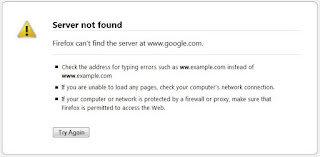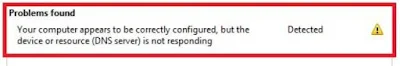Instead of properly opening your FireFox or MSN, you see an empty white screen with the remark: Server not found and other details, as shown below.
And you notice there is a small yellow triangle with exclamation mark at the Internet access located at the bottom right hand corner of your laptop (taskbar).
You right click on the icon ( row of vertical bars), then you click on Troubleshoot problems.
After a while, you will see this remark as shown below:
Reference: The taskbar is the long horizontal bar at the bottom of your computer screen.
You also notice the "Internet" indication light on your modem is NOT lighted.
So now, you cannot access your Internet.
This is how I fix this connection problem.
1. Switch off your modem for a minute or less.
2. Switch it back on.
It should fix the server not found and DNS server not responding problem right away.