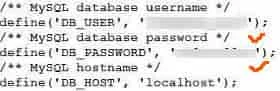Let's check out how to look for WordPress username and password in your cPanel.
Many non-techies are still unsure how to find or locate the username and password of their WordPress database.
Probably they want to find out their WordPress database name and password or to change them.
It's very easy and simple.
In fact there are two ways to do it:
ONE: From wp-config.php File
1. Log into your cPanel of your web host. (Bluehost, GoDaddy, Hostgator, etc.)
2. Click on "File Manager" under "FILES" section.
3. It opens a new page called "File Manager" with lots of folders icons.
4. Click on the "public_html" on the left side of the page.
5. Immediately it will show a list of folders on the right side of the page.
6. If you more than one site, then you can see the subdomain folder(s) listed there as well.
7. To get to the main domain name and password, you need to scroll down until you see "wp-config.php file".
8. Right click on it, a menu will pop up.
9. Click on "View".
10. It will open a new page with information of the main domain site.
11. Here you can find your username and password for that WordPress site.
12. That's it.
TWO: From Softaculous
1. Log into your cPanel of your web host.
2. Scroll down until you find "Softaculous" under the "AUTOINSTALLERS" section, or some of you it is "Softaculous Apps Installer" listed under "SOFTWARE" section.
3. Click on it.
4. It opens a new page showing you a list of your WordPress sites.
5. To look for each site's username and password, click on the pencil icon (Edit Details).
6. It should open a new page with all the information of that particular site.
7. Here you can see username listed as "Database User".
8. To see the password hidden in dots, click on the word "Show".
9. That's all.
These are two ways to look for your WordPress MySQL database username and password right away.