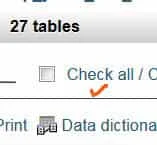If there’s any old data still in there, it isn’t overwritten when you restore.
This can create duplicate tables, causing errors and conflicts.
How To Delete Old MySQL Database
Here are two ways to clean up the MySQL database.
ONE: PhpMyAdmin
1. Log into your cPanel.
2. Click on "phpMyAdmin" listed under "DATABASES" section.
3. It will open a new page.
4. On the left side of this new page, click on the site which you want to restore.
5. Then it will open another new page with a table of information.
6. Scroll down to the bottom of the table, click on "Check all".
7. Next to it, click the drop-down menu.
8. Click on "Drop".
9. The tool will prompt you to confirm that you want to go proceed. Click "Yes".
10. That's all.
This will get rid of all the existing data.
Yes, you start with a clean slate ready for you restore back the database with your backup.
TWO: MySQL Databases
Here is another simpler way to delete your site database in phpAdmin.
1. Log into your cPanel.
2. Look for "MySQL Databases" and click on it.
3. At this new page, you should see the "Current Databases" and the "Delete" option.
4. Just click on "Delete" of that particular site.
5. That's all.