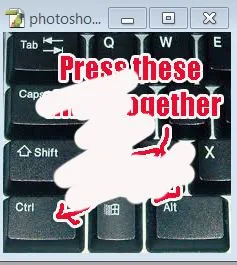In short, your Photoshop eraser tool won't erase.
Don't panic.
Fix Photoshop Eraser Tool Not Erasing
This is what you do:
1. Close the image which you are working on.
2. Just leave it blank as shown below.
3. Now press on the these three keys on your keyboard:
Ctrl-Alt-Shift simultaneously (at the same time).
4. Now open your image back to Photoshop.
5. The eraser tool should be able to erase now.
6. That's all.