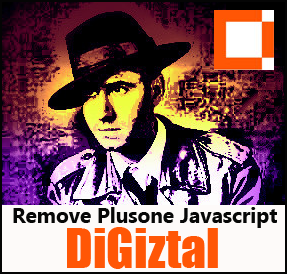When you check with Google PageSpeed Insights, your Blogger site, it says:
Your page has 1 blocking script resources. This causes a delay in rendering your page.
https://apis.google.com/js/plusone.js
So, how to remove this render-blocking JavaScript in Blogger?I share with two methods how to get rid of Plusone JavaScript.
Get Rid Of Plusone.js For Blogger
Method 1: Remove Navbar
1. Go to your Blogger Dashboard.
2. Click "Layout".
3. Go to Navbar box and click on "Edit".
4. A Navbar Configuration box pops up.
5. Scroll to the bottom of box.
6. Click on the round hole next to "Off".
7. A blue color dot appears in the round hole.
8. Click the orange color "Save" button.
That's all.
Check with Google PageSpeed Insights and it should have no blocking script remark anymore.
Note: If you do not have nav bar in your blog "Layout", then follow the second method to get rid of plusone.js.
Method 2: Replace Body Tag
1. Click on "Theme".
2. Look for this: </body> tag.
3. Replace the closing body tag with this:
<!--</body>--></body>
4. Click on the orange color "Save theme" button.That's all.
Related Tips:
* How To Remove Font Awesome CSS Render Blocking For Blogger
* How To Remove Bundle V2 CSS And Dyn Authorization CSS For Blogger
* How To Remove Render-Blocking JavaScript By StatCounter