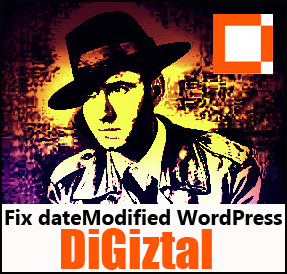When you check your blog post with Google Structured Data Testing Tool, you will see this remark:
"dateModified The dateModified field is recommended. Please provide a value if available"
The warning is about the "dateModified" itemprop which is missing inside your website's HTML code.
To remove this warning, install this WordPress plugin called "WP Last Modified Info".
The key function of this plugin is it will automatically inserts last modified or updated info on your WordPress posts and pages.
It also adds ‘dateModified’ schema markup in WordPress posts automatically and it is used to tell the last modified date & time of a post or a page to various search engines like Google, Bing, Yandex and Yahoo.
So with this WP Last Modified Info installed in your WordPress, it will fix the dateModified field is recommended warning.
How To Fix dateModified Warning For WordPress
To solve this dateModified error for your WordPress sites, this is what you do.
1. Sign in to your WordPress Dashboard.
2. Under "Plugins", click at "Add New".
3. Paste "WP Last Modified Info' in the search box provided at the top right hand corner.
4. The plugin Wp Last Modified Info will appear on the page.
5. Click "Install Now" button.
6. Then click the blue color "Activate" button.
7. Click "Settings" and set it up accordingly.
8. That's all.
Related Tips:
* How To Fix dateModified Field Error For Blogger
* How To Add Schema Structured Data Markup To WordPress Site
* How To Fix Missing Required Field Updated For WordPress
* How To Fix Missing Required hCard Author Error For WordPress
* How To Fix Missing Required Field Entry-title For WordPress