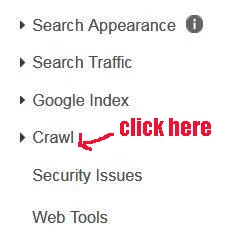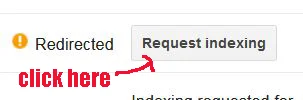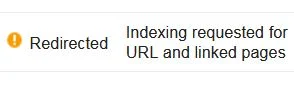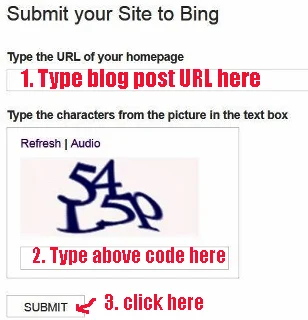In other words, how to get your blog posts appear on the Google And Bing search fast.
It is a fact.
Indexing simply means the content of your blog or website is added or listed on the search engine search results.
In short, your blog posts appeared on the Google or Bing search results.
Get New Blog Posts Appeared On Google And Bing Search
Besides having a XML Sitemap, here are seven (7) more ways to get your new blog content indexed quickly by Google and Bing.
ONE: Internal Linked From Indexed Posts
This method means you add a link of your newly published blog post to one of those old blog posts which have already indexed by Goolge or Bing.
TWO: Fetch And Render Of Search Console
1. After you have published a new article or blog post, you sign in to your Google Search Console.
2. From there you can see a list of your sites.
3. Click on the particular site which you want to index your content.
4. Now click on "Crawl" which is on the left side of the page.
5. It will drop a menu. Click on "Fetch as Google".
6. It opens a new page.
7. Enter the post URL you want indexed in the empty space provided.
8.Then click the red button "Fetch".
9. It opens a new page with the remark: "Request indexing”.
10.Click on "Request indexing”.
11. A box pops up. It shows you the blog post URL which you have just entered as instructed at #6 above.
12. Click on the empty square box next to: "I'm not a robot". A green color tick sign appears.
13. Click on the tiny empty circle next to: "Crawl this URL and its direct links".
14. Finally click the blue color "Go" button.
15. Now you can see the remark: "Indexing requested for URL and linked pages".
16. That's all.
THREE: Index Via Google Plus
This is for those who have a Google Plus account.
1. Sign in to your Google + account.
2. Click on the pencil in the red circle icon.
3. A box pops up.
4. Type out a short comment together with the blog post URL in there.
5. Then click "POST".
6. That's all you need to do.
Note: Make sure your post is set at: "Public".
FOUR: Submit URL Via Search Console
1. Go to Google Submit URL.
2. Enter your blog post URL in the space provided.
4. A green color tick appears inside the box.
5. Then click on the "Submit Request" button.
6. Once you've submitted your request, you will see this message: "Your request has been received and will be processed shortly".
6. That's how you can get your new blog post indexed by Google search engine.
FIVE: Submit URL Google
1. Click here.
2. Move your cursor to the box with the light grey color text: "https://www.example.com/mypage".
3. Type out the URL of your blog post which you want to be indexed by Google.
4. The light grey text will disappear.
5. Then click on the blue color "Submit" button.
6. That's all you need to do.
SIX: Submit URL To Bing
1. Click here.
2. Enter your blog post URL in the empty space provided.
3. Type in the same characters as shown in the text box provided.
4. Then click on the "SUBMIT" button.
5. After you have clicked, it opens a new page with the message: "Your request was successfully submitted."
SEVEN: Add URL In Facebook
I am sure most of you have a Facebook account by now.
This method of getting your new blog post indexed by Google is equally simple.
It is just like what you normally share a link in your Facebook post.
You just go to your Facebook page, make a post and add the link of you new post.
Select "Public" and then click on the "Post" button.
I hope all the above ways of getting your new blog posts indexed by both Google and Bing search engines.
Note: I am using all the above methods to get this blog post indexed by Google and Bing.
Update: This blog post has already indexed by Google the very next day. (see image below)


 I am going to share with you how to get your newly published
I am going to share with you how to get your newly published