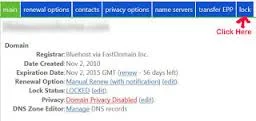Recently (August 2015) Malaysian Ringgit has nosed-dived to all-time low against the US Dollar.
Now if I still used Bluehost hosting service, it costs me a whopping RM600 over per year.
Reluctantly, I have to move it out and had it transferred to a Malaysian hosting service.
Transfer BlueHost Primary Domain To Another Web Host
Here is a tutorial on how to move your primary domain from Bluehost to another web host of your choice.
1. 1. Log in your Bluehost Account.
2. Click on Domain Manager icon (first one) listed under domain management.
3. Now you can see a list of your domains at the bottom left hand corner.
4. Click on the small box in front of the domain which you want to transfer. A small tick symbol will appear inside the box.
5. Instantly the details of your selected domain will appear on the right side of the page.
6. There is a row of tabs in blue color. Click on Lock tab.
8. Now you should see the remark: "Your domain is currently UNLOCKED".
9. Now Click on transfer EPP code tab.
10. Now you can see your EPP code.
11. You need this EPP code to transfer your Bluehost hosting to your new web host.
12. Now, you go to your new web host to do the transferring.