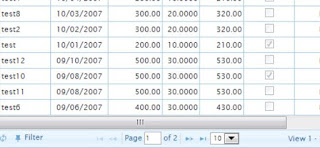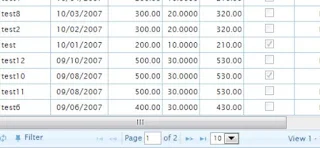They called it horizontal overflow.
So how do get rid of this problem?
Here is a simple way to fix this unintended body overflow.
For WordPress
1. Go WordPress Dashboard.
2. Then go to Appearance and click on Editor.
3. Click on Stylesheet (style.css).
4. Paste this code onto it.
body{
overflow-x:hidden;
}
5. Click Update File.overflow-x:hidden;
}
For Blogger/Blogspot
1. Go to Blogger Dashboard.
2. Then go to Template.
3. Click on Customize button.
4. Next click on Advanced.
5. Pull the vertical scroll bar until you see Add CSS.
6. Then click on Add CSS.
7. Now paste this code inside the white space,
body{
overflow-x:hidden;
}
8. Click on Apply to Blog button.overflow-x:hidden;
}
That's all. Now you can click Back to Blogger link.