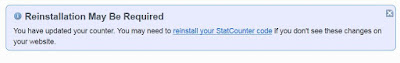How To Make Statcounter Reading Invisible
1. Log in to StatCounter.
2. Click the small wrench icon on the right of your project name (site name).
3. Next click on "Customize Counter".
4. Click on "Invisible Tracking".
5. Now click the "Apply Changes" button at the right bottom of the page.
6. Then you should see the remark: "Counter Updated. You have updated your counter. You may need to reinstall your StatCounter code if you don't see these changes on your website".