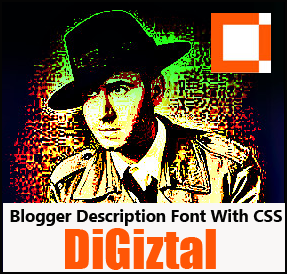I know there are most of are using the free Simple Template provided by Blogger.
Like many of you, I find the font sizes are not very appealing.
One of them, is the font size of blog description.
This post I will share with you how to change the blog description font size with the help of CSS (Cascading Style Sheet).
Change Blogger Blog Description Font Size With CSS
This is what you do:
1. Log in to your Blogger account.
2. At the Dashboard, pull down the slider and click on "Theme".
3. Then click on the "Customize" button.
4. Next click on "Advanced".
5. Pull down the slider and click on "Add CSS". A box will appear next to it.
6. Now paste the code below in the empty box provided.
.descriptionwrapper{
font-size:10px;
}
Note: You need to change the number 10px to whatever size that suits you.font-size:10px;
}
7. Finally click on "Apply to Blog" button.
That's all.
Related Tips:
* How To Change Blogger Home, Older And Newer Post Links With CSS
* How To Change Font Type, Size, Color And Background Color Of Blogger Page Tab