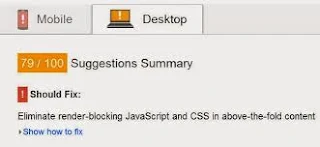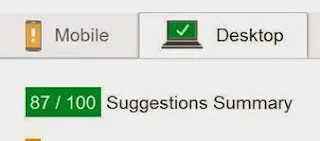But like many of you, I just want to blog and make some money online. I don't want to know a lot about technical stuff, if I can avoid it.
Make WordPress Blog Responsive Plugin
But occasionally I have to know a wee bit of technical knowledge so that I have a better control over the blog layout and how to optimize my site to get better ranking in the search engine results.
All in the name of getting more targeted traffic to my blogs and make more money from my sites.
Today I am going to share with you (that's the purpose of this blog, SHARING FREE INFO) to turn your "unresponsive" blog responsive with just a few clicks.
No pasting of code or have to know about technical stuff like: jQuery, flexible layouts, media queries and whatnots!
The easiest and fastest way to make your blog responsive is to install the free WPtouch Plugin over at: http://wordpress.org/plugins/wptouch/
Install it, activate it and enable it. Then you can customize it via Settings on the left side of your WordPress admin page.
It is very easy as there are only two setting tabs: Settings and Theme Setting.
It works wonderfully well for my blog.
Look at the Before and After results of using the plugin.
This is the results from Pagespeed Insights Before installing the WPtouch Mobile plugin:
Before installing the plugin, appearance of my blog was lopsided and it got cropped.
This is the results for Mobile After installing this WordPress responsive plugin: