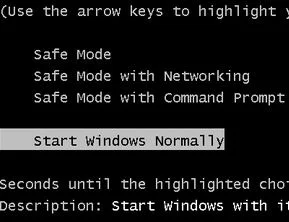The problem is when you switch off your PC or laptop, those finished downloading file data will be completely wiped off.
You have to start downloading that particular file all over again.
In other words, you lost all those data which you have finished downloading!
I know...
It's exasperatingly frustrating.
The other night, I was downloading a collection of Tarzan comics from GetComics.
It is a big file (1.5GB), and before it could finish downloading, I need to hit the sack (go to bed).
It's already halfway to completion.
If I just shut down my laptop, I would lost all those data which I have finished downloading.
And I need to start from the scratch again the next day.
How To Finish Downloading Incomplete Files Without Starting All Over
Here is what you can do:
1. You just switch off the electric power supply to your laptop.
2. It is as if, your PC shuts down unexpectedly, when it gets too hot or you are having a power failure.
3. Just leave there. Don't worry.
4. When you want to continue to finish downloading your file, from where you've left off, just turn on your computer as usual.
5. This time you will be greeted with a black screen with some white text on your computer screen.
6. You can see the highlighted remark: "Start Windows Normally".
7. You just press the "Enter" key.
8. Then you click on your web browser Firefox.
9. This time you will see the remark as shown below:
10. Click on the blue color box with the text:"Restore Session".
11. Now you should be able to see the incomplete file still there with the word "Failed".
12. Click on the black color folder icon on the right side.
13. It will automatically resume downloading the rest of the incomplete data.
14. Once it has finished downloading, you would see the remark "Completed" below the title of the folder.
15. To open the downloaded item, double click on the black color folder icon. (see above)
16. That's all.