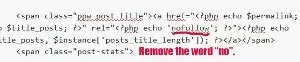All the blog post titles listed in this plugin showed as "nofollow", which is no good for SEO reason.
They are my own blog posts titles and not some third party links.
I have this DoNoFollow extension installed in my Firefox Add-ons.
When any link that has "nofollow" attribute, it will automatically highlighted it in light pink color. (See image below)
So I have to change the coding of this Popularity Posts Widget plugin, so that the blog posts listed in this widget would have "dofollow" attribute.
Change Popularity Posts Widget To Dofollow
This is how you do it.
1. Login in to your WordPress Dashboard.
2. Click "Plugins".
3. Look for "Popularity Posts Widget".
4. Click on "Edit" which is right below "Popularity Posts Widget".
5. It will open a page titled "Edit Plugin".
6. Look for "popularity-posts-widget/style/style-one.php" on the right side of the page. (It's the last one in the list)
7. Click on it.
8. It will open a new page with coding.
9. Using the "Ctrl" +"F" function to look for the word: nofollow
10. Now remove only the word "no". Leave the word "follow" there.
11. Click the "Update File" button.
12. Now it is done. All the post titles listed under the Popularity Posts Widget should become dofollow, as highlighted in light blue. (see image below)
Note: You can install the NoDoFollow Firefox extension on your Firefox Add-ons.
This tool will highlight to you whether the link is follow or no-follow.
If a link is highlighted in light blue, it means that link is follow.
If it is highlighted in light pink, then the link is nofollow.