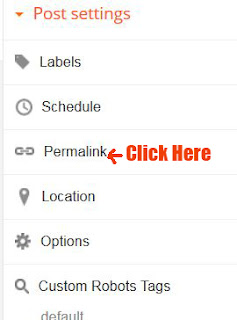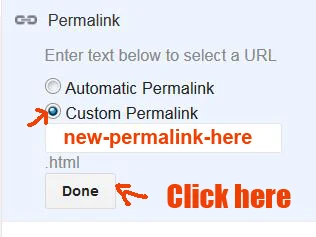When you write a blog post in Blogger/Blogspot, use Custom Permalink for your blog posts.
Avoid using its default Automatic Permalink setting.
You should write you own short URLs.
Make sure you write short URLs.
What I have learned is that short URLs attract more clicks from your online visitors, easier to be used for social media post and most of all, SEO friendly.
Just use a few main targeted keywords that is enough to sum up your blog post content.
In other words, your blog post URL should give your readers a short summary of the topic of of your post.
Use Blogger custom permalink
When you write a blog post in Blogger, its URL or permalink is automatically preset for you in Automatic Permalink.
The next time when you want to write a blog post, make sure you set the Permalink to Custom Permalink.
Here is how you do it:
1. After you've logged into your Blogger account, click on the orange color "New post" button on the top left hand corner of the page.
2. Before you start writing your blog post, on the right hand side of the page, you can see a list of functions under the orange color heading "Post settings".
3. Click on the word "Permalink".
4. Instantly it will drop open and you can see it has two options, namely: Automatic Permalink and Custom Permalink.
5. By default, it is preset to "Automatic Permalink" (you can see a blue dot in the circle next to the word.
6. Now you need to click on the empty circle next to "Custom Permalink". (as shown above)
7. Automatically it will drop down an empty space for you to type in your own customized URL.
8. After you have written your blog post, then you go over to the Custom Permalink box to type your URL.
9. The words used in URL must have a dash between each word.
Example: write-short-url
10. Then click the "Done" button.
11. That's how you set Custom Permalink for your Blogger/Blogspot posts.