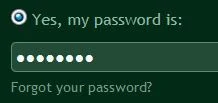2. A menu pops up. Click on Inspect Element (Q).
3. A banner with code will appear at the bottom of your browser.
4. Click on the first icon (arrow head sign) on top of the banner.
5. Hover your cursor over the asterisks or bullets (hidden password) inside the password box.
6. Click on it. Now a set of code in the banner below is highlighted in blue color.
7. Look for this: type="password".
9. Double click on the word password. Replace the word ‘password’ with 'text'. Now it should look like this: type="text".
10. Press on the "Enter" key.
Now you should be able to see the password hidden behind the asterisks or bullets.
Note: Don't panic. What you have just done will NOT affect your code or password.